Setting Up Tecton
Setting up Tecton involves the following steps:
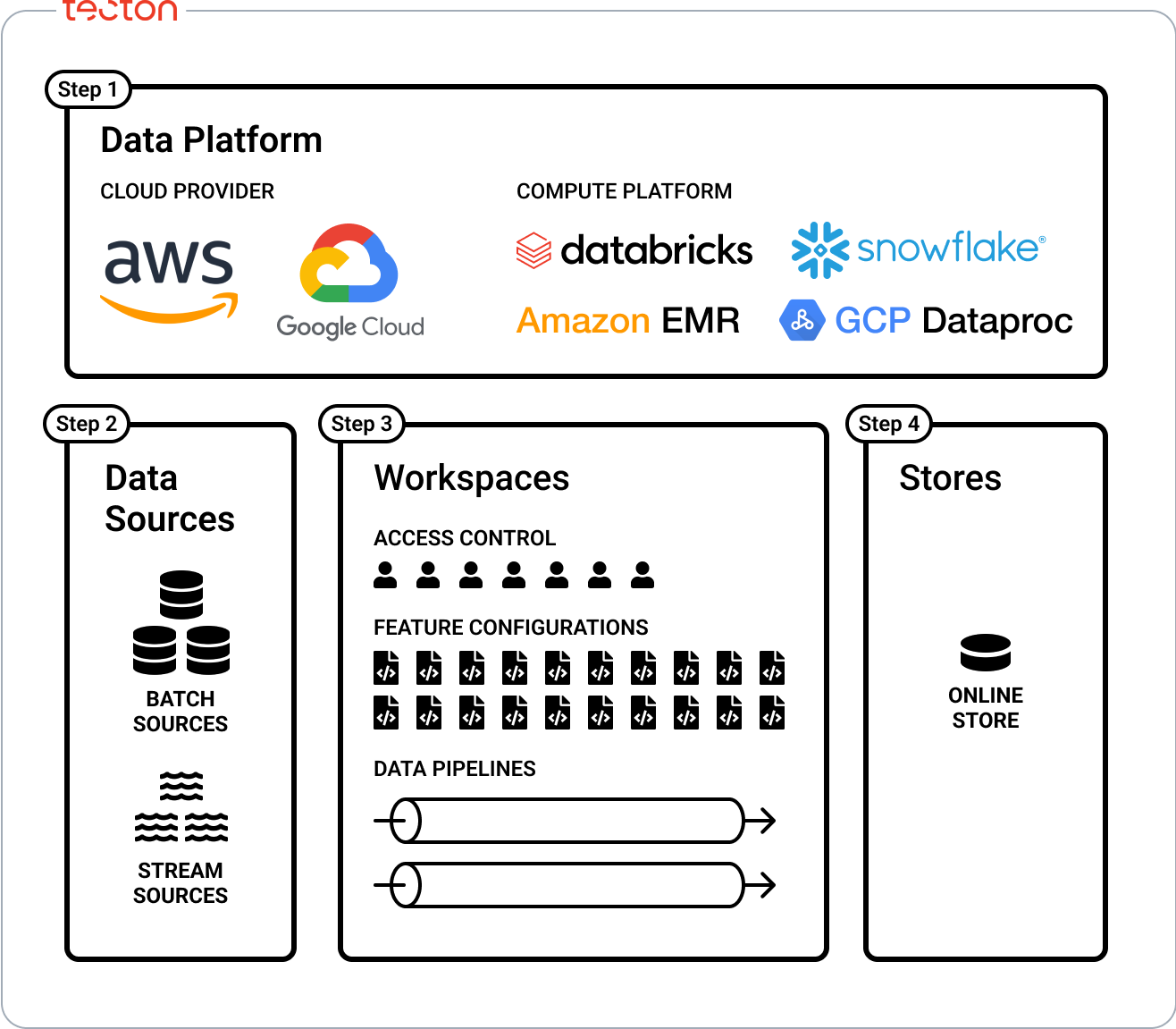
-
Connect Your Data Platform: Choose your Cloud Provider and Region. Tecton can be deployed into any AWS or GCP region. (Azure coming soon.) Then, connect to your compute platform. Tecton uses your compute platform to orchestrate and run jobs that materialize your features.
-
Connect Your Data Sources: Tecton reads data from your data sources to materialize features.
-
Set Up and Configure Your Workspace for Development: Workspaces are remote environments where definitions from a repository are applied and turned into managed data pipelines and services. Access control is also managed at the workspace level.
See: Administrative Setup and Development Setup
-
Configure the Online Store: Tecton can use AWS DynamoDB, AWS Elasticache, Redis, and GCP BigTable for online serving.